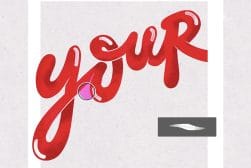How to Take Great Photos of Yourself (When You’re Alone)
Just because you're by yourself and only have a phone doesn't mean you can't take a great photo of yourself - stick to the tips in this guide for success!
By Jeff Collier
Need a great picture of yourself for Instagram, for dating apps, or perhaps just to send to your boyfriend?
In this guide, I’ll show you all the best tips and tricks to take photos of yourself when you’re alone, at home, on the beach, or wherever.
(I’ll even show you how to take photos of yourself without a tripod… because who takes a tripod out with them everywhere?!)
Learning to take a great selfie is an essential skill here in 2023, but what if you need a full-body shot?
I’ll show you how to do that too :)
Taking flattering photos of yourself isn’t hard, so let’s get stuck into the tips.
How to Take Good Pictures of Yourself Alone at Home

Credit: Allef Vinicius
Enlist the Timer
Timing is everything. And that’s even more accurate when it comes to snapping the best possible photo.
We’ve all been through the hassle of re-taking photos after getting caught blinking, but self-timers can eliminate that hassle.
And while most of us have learned this tip on our own after struggling with a series of unflattering photos, if the automatic timer is new territory for you, don’t worry — it’s super easy to use on cameras and smartphones.
Start by opening your phone’s camera before hitting either the up button on more recent iPhones or the clock symbol on older models.
Then choose your timeframe: you can pick three seconds if you’re already close to being ready or 10 seconds if you need to primp or scurry over to a spot with better lighting.
Next, tap the shutter button, and you’ll be on your way to taking better photos without stress and within a timeframe that works best for you.
Take a Stand
Or, in this case, a tripod.
You can’t underestimate the advantages of using a tall, sturdy tripod when trying to capture a clear, high-quality image from your camera or phone.
Even icons on Instagram and TikTok rely on tripods and selfie sticks to capture the best shots at home and out in the wild from their smartphones.
(You’ll even see them using tripods or phone holders in the shower or bathroom!)
Tripods typically come equipped with two or three legs to bring the stability you need — so you won’t deal with the hassle of repositioning or stretching your arm out a million times to get good photos.
And while a stack of books or the top of a dresser can work well, tripods are lightweight and portable, so you can easily move from room to room or take it on the go.
They also give you a longer duration of exposure, so you can enjoy a faster shutter speed without worrying about movements or shakes that can cause blurring.
Find the Light
Natural lighting is key in achieving photos that would make even Annie Leibowitz green with envy.
Bright sunlight creates the contrast and color you need to produce a vibrant, stare-worthy image, so you’ll want to find the light when taking photos for your dating profile or even just a quick post to Insta.
Natural sunlight will highlight your facial features and help you avoid shadows when attempting to capture yourself in the ideal light when taking pictures.
How to Take Photos of Yourself for Dating Apps

Credit: Moka Jou
Get a Head Start
Dating apps can be a great way to meet potential partners when you don’t want to rally to go to the bar.
Creating a head-turning dating profile that doesn’t get lost in the shuffle of all the other profiles starts with a classic headshot.
While many of us may think of risqué thirst traps when trying to lock in a date, if you’re looking for a relationship with substance, you’ll want to reel in suitors with a close up shot of your face first.
A well-lit classic headshot using your Android or iPhone’s portrait setting will help tremendously by making your face the focus and the background tastefully blurred.
We recommend avoiding filters that can alter your face to an unrecognizable level and paint an unrealistic picture that only perpetuates toxic, unreachable beauty standards — so try a photo editing app for quick, manual touch-ups.
Whether you sport a subtle fake smile or an ear-to-ear grin, you’ll be the most coveted date on the app with a strong headshot.
- Read more: How to take a professional headshot
Show Your Personality
While it may feel shallow to show off your figure with a full-body shot, you can use this as an opportunity to showcase your personality.
Whether you prefer an all-black look or like to color outside the lines with bold patterns, you can easily give viewers a glimpse at your personality with an outfit that feels true to your unique self.
And it’ll feel even better if you’re standing against a backdrop that highlights your interests — whether it’s the mountains showing your love for hiking or a stage at a local venue emphasizing your affinity for live music — but we’ll dive deeper into that next.
In addition to a good headshot or full-body shot, you can also showcase your sense of humor by adding a few light-hearted photos with friends.
Give the modern thirst trap a makeover with an outfit that’s as revealing or conservative as you want, but more importantly, captures your personality.
Highlight Your Hobbies
In the same way a thoughtful outfit can accentuate your personality, a breath-taking background or setting can also give potential suitors insight into your shared interests.
Whether your profile includes a cool snippet from your latest Euro trip, a recent family reunion or a favorite brewery, make a point to snag a photo somewhere that represents your interests and values.
And if you don’t feel like trekking up the road to a frequent hangout, you can throw on a baseball hat with your favorite team or a sweatshirt from a beloved band’s merch table.
How to Take Photos of Yourself on an iPhone

Credit: Blue Bird
Use Portrait Mode
We’re all familiar with the obsession of cinematic photos — you know the ones — the images with superior quality, clarity, and vivid colors that trick you into thinking they’re from a professional photographer even if they were just captured on an iPhone and edited by a novice Instagram influencer.
Wondering how you can achieve those alluring photos on your iPhone? It comes back to the the portrait setting.
Designed to maintain a sharp focus on the subject while creating a slightly blurred background and foreground, the portrait setting is your best friend when it comes to taking good pictures.
This setting also allows you to adjust the level of lighting by giving you up to five options to choose from — natural, studio, stage, stage light mono, contour, and high-key light mono.
You can learn more about which lighting effect is best for you on Apple’s support page.
Play Around with Exposure & Flash
Thankfully, the camera on your iPhone intuitively sets the exposure and focus to help you get the best shot.
Built-in face detection helps to ensure a balanced level of exposure, but it’s easy to play around if you want to alter the settings manually.
Simply open your camera and tap the screen. Then drag the sun symbol up or down to alter the exposure to your liking.
Once you’ve found a level of exposure that meets your needs, you can lock it in for future use by tapping and holding the focus area until you see the focus/exposure lock option.
And don’t forget to mess around with flash! A dim room without a ton of natural light or a well-lit room at night usually needs some assistance — simply press the shutter button and then the up button on your iPhone to adjust the flash.
- Read more: A beginner’s guide to the exposure triangle
Get the Time Right
Just like when you’re home alone and need to snag the perfect shot with your Nikon or Canon’s timer feature, you’ll want to use the timer on your phone.
Most of us are on our phones a lot anyway, so quickly opening the camera and activating the timer is pretty easy.
Start by simply opening your camera before hitting either the up button on more recent iPhones or the clock symbol on older models.
Then choose your timeframe: choose three seconds if you’re already close to being ready or 10 seconds if you need to primp or find better light.
Next, tap the shutter button, and you’ll be on your way to taking good pictures without rushing to get the camera steady.
Leverage a Tripod
We’ve already sung the praises of a tripod when you’re home alone and need to get a good pic.
It’s not only ideal for holding your camera when home alone, but it’s also great for holding smartphones and giving you the stability and distance you need to avoid distortion and blurring.
With a variety of sizes and heights to choose from, you can easily find one that helps you get good photos.
- Read more: How to choose a DSLR tripod
Create a DIY Shutter
A shutter is super helpful in controlling the amount of time light passes through the lens to the photo sensor, and thankfully, you can easily create that effect with your smartphone’s earbuds.
Start by enabling Bluetooth functionality and ensuring your phone is paired up and connected.
Then, navigate to your camera settings and find the Set volume key as shutter option, which allows you to take photos through the play/stop button.
Just make sure your device isn’t muted, otherwise, the volume control function won’t work.
You can also find a remote shutter if the DIY method doesn’t speak to you.
Use the Front Camera
While some argue that rear cameras have better quality and more features, a front-facing camera gives you easier viewing when taking photos with your phone.
The front-facing camera is perfect when you want to get a quick headshot for your dating profile or a quick story on IG.
However, make sure not to have your phone too close to your face or your features could get distorted and appear wider or larger than they actually are, which won’t offer the most flattering photo.
How to Take Full Body Pictures of Yourself with a Phone

Credit: Ivan Samkov
Work an Angle
The right camera angle can make a world of difference when trying to get good pictures.
Luckily, the lenses on iPhones make it easy to zoom in and out, but there are still some benefits of using your ultra-wide lens vs. your regular lens.
Your iPhone’s wide-angle lens delivers a shorter focal length, which is why it’s often the lens of choice for landscape photography. And that same logic applies to full-body photography.
Designed to enhance composition by fitting more into the frame, the iPhone’s ultra-wide-angle lens has a substantially more robust viewing angle.
This means you can squeeze more into the shot when you can’t back up more than you already have.
- Read more: How to choose the right camera angle
Be Natural
And we don’t just mean you should find natural feeling selfie poses — we mean the lighting too.
While your smartphone has built-in features that enhance lighting and composition, if you’ve already made it this far in the article, you already know you’ll get the best results if you avoid fluorescent lighting and choose natural light.
Soft, beaming sunlight by a window will help you achieve the most flattering shot for a variety of purposes.
For an evenly lit face without shadows, stand by a window in a room that gets a lot of sunlight and snap a quick shot with your phone camera.
Go Farther
As we discussed earlier, your phone’s front-facing camera is great for giving you instant visibility, but it can limit how far you’re able to get from the camera while still seeing what you’re photographing.
Seeing yourself while taking a photo can help you determine whether you need to find better lighting, move away from shadows or extend your arm farther away and higher up to prevent your features from being distorted — and all these elements work together in harmony to deliver the best photo quality and color.
How to Take Pictures of Yourself Alone Without a Tripod

Credit: Birk Enwald
Choose a Surface
As noted earlier, we love a tripod, but there are several methods for creating your own when you don’t have one.
While some prefer a stack of thick, sturdy books, others like to use the furniture around them, such as counters, desks and tables to get good pictures.
Regardless of which item you explore, just make sure it’s stable enough to give your phone or camera the support it needs to stand on its own without the strength of your hand.
Use Your Car
Surfaces around the house make a great stand-in tripod when you don’t have one, but what about when you’re out and about?
Whether you’re trying to capture the setting sun on the beach behind you or the eclectic storefront up the road, your car roof will come in handy.
Simply place your camera on the top of your car to snag that perfect outdoor shot.
And non-camera owners can follow similar guidelines! Just grab a water bottle or to-go mug and place your phone against it to keep it secure when placing it on top of your car.
Final Words
Clearly, there’s a wide range of ways to take good pictures from your phone or camera when you’re alone.
Whether you use a tripod, the surfaces around you, or try your phone or camera’s integrated timer, by finding the best light and capturing your personality, you’ll achieve the most flattering photos that will make your dating profile stand out among all the others.
Remember that using photo editing apps to edit photos after you’ve taken them is the icing on the cake – some even let you make a frowning pic into a smiling photo!
You may also like to read our other guide on how to take pictures of yourself.


Check out these 8 essential tools to help you succeed as a professional photographer.
Includes limited-time discounts.